Convert PDF to dark mode online
December 29, 2025
Convert a PDF to dark mode online with a quick preview, choose a theme (including Invert (Negative)), and download a permanent dark-mode PDF.
Transform your PDF reading experience with our online dark mode reader. Reduce eye strain, read comfortably at night, and protect your privacy with 100% local processing.
100% Local Processing - Your files never leave your device
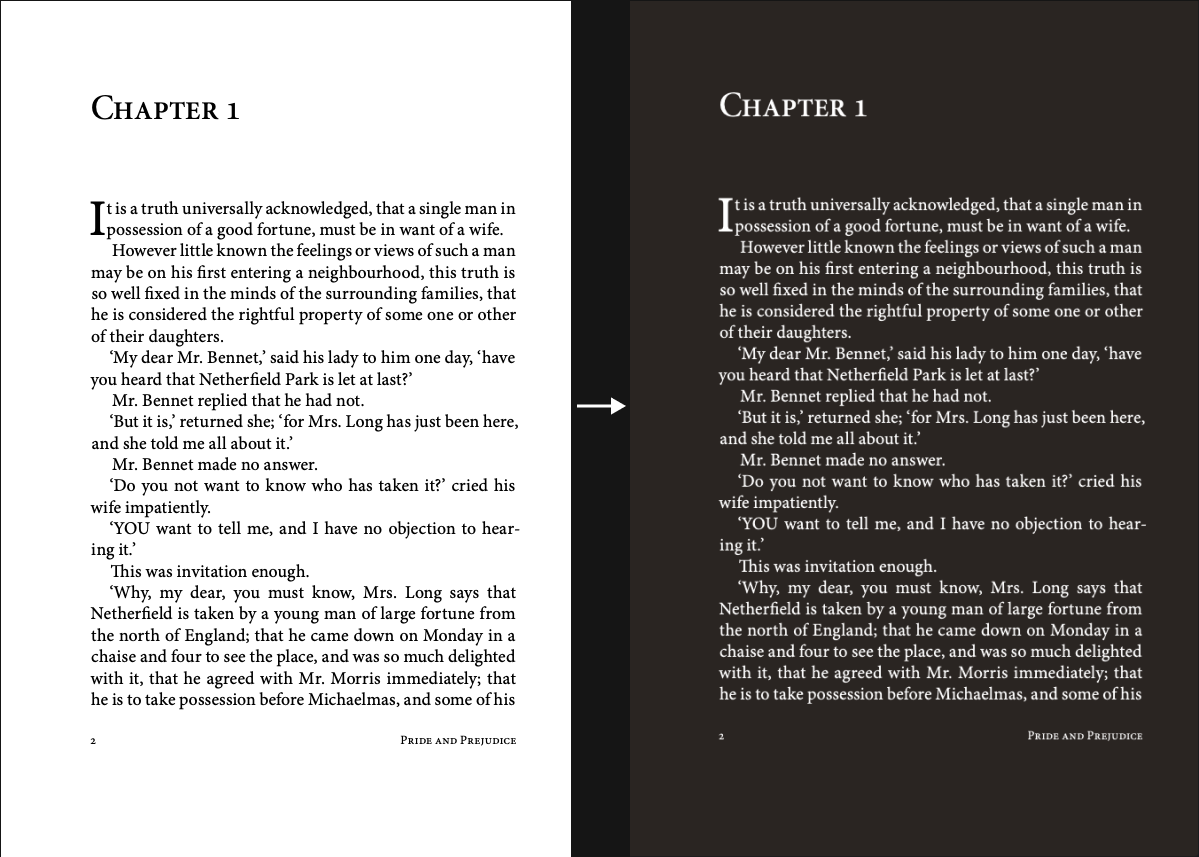
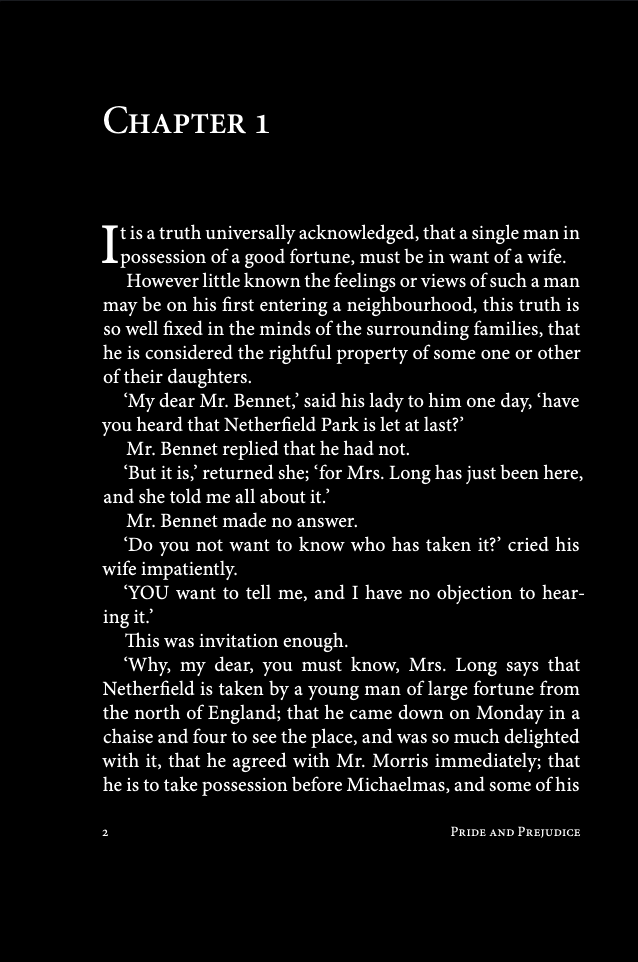
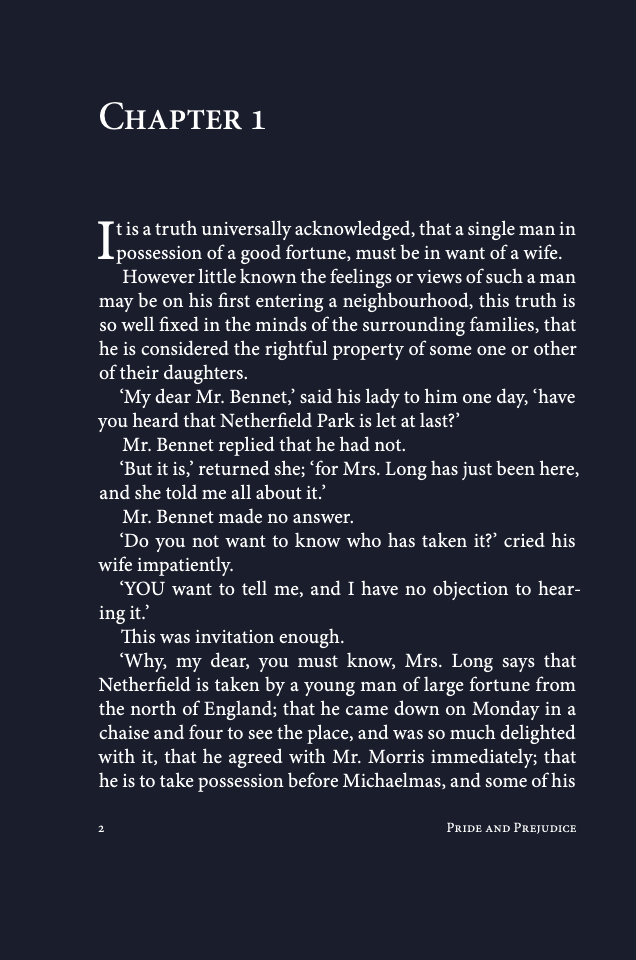
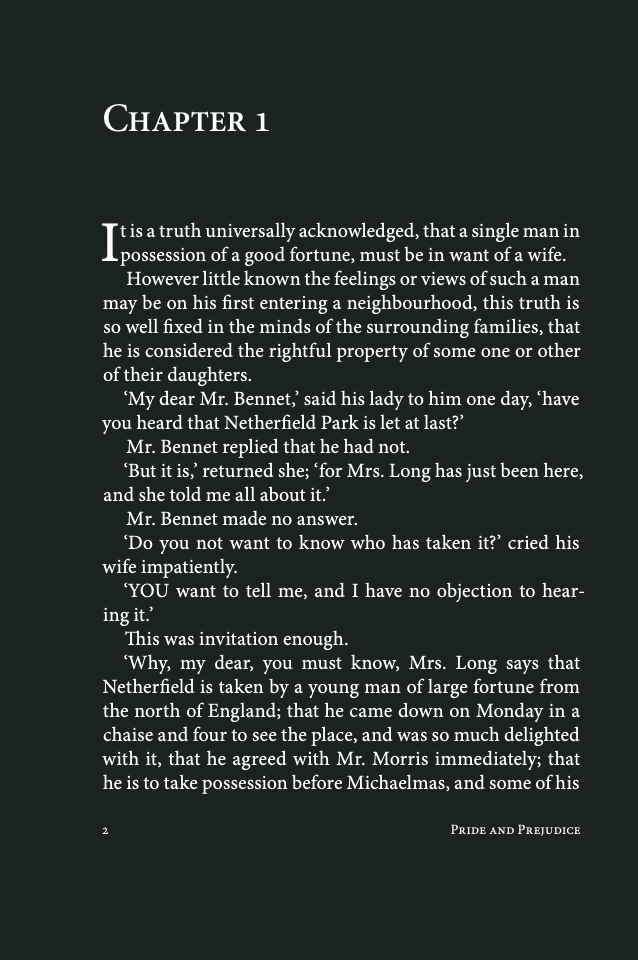
PDF Dark Mode is a free online tool that allows you to read PDF files with inverted colors, creating a dark background that's easier on your eyes. When you open a PDF in dark mode, the traditional white background becomes dark while text remains clear and readable. This dark mode PDF reader works entirely in your browser with no upload required - your files never leave your device. Unlike other PDF tools that require downloads or installations, our PDF dark mode solution is instant and secure. Whether you're reading research papers late at night, reviewing documents for extended periods, or simply prefer dark interfaces, our PDF to dark mode converter provides comfortable reading without compromising document quality. The technology processes your PDF locally, applying intelligent color inversion that maintains text clarity while reducing screen brightness. This makes it the perfect solution for anyone wondering how to darken a PDF for better nighttime reading or reduced eye fatigue during long study sessions.
Your PDF files are processed entirely in your browser using local processing technology. Files never leave your device, are never uploaded to any server, and are completely private. This ensures maximum security for sensitive documents while providing instant PDF dark mode viewing without privacy concerns.
Use our dark mode PDF reader instantly without downloading software or browser extensions. Simply open your PDF file and start reading in dark mode immediately. Works seamlessly on any device with a modern web browser, making it the most convenient way to read PDFs in dark mode.
Reading PDFs with traditional bright white backgrounds can cause eye fatigue, especially during extended sessions or nighttime reading. Our PDF dark mode feature reduces screen glare and blue light exposure, helping you read longer with less discomfort. Perfect for students, researchers, and professionals who spend hours reading documents.
Access our complete PDF dark mode reader without any cost, registration, or hidden fees. No page limits, no file size restrictions, no watermarks. We believe everyone deserves comfortable PDF reading, which is why our tool remains completely free with unlimited usage for all your document reading needs.
Click the upload button or drag and drop your PDF file into the browser. Your file stays completely private and is processed locally on your device.
Your PDF instantly opens in dark mode with inverted colors. Browse through pages using smooth scrolling or click thumbnails to jump to specific sections.
Select your preferred dark theme from the dropdown menu to customize your reading experience. Enjoy comfortable reading with reduced eye strain.
Practical guides and tips for reading PDFs in dark mode.
December 29, 2025
Convert a PDF to dark mode online with a quick preview, choose a theme (including Invert (Negative)), and download a permanent dark-mode PDF.
December 29, 2025
Google Drive’s PDF preview doesn’t offer a reliable dark mode toggle. Here are practical ways to read in dark mode or create a downloadable dark PDF.
December 28, 2025
iPhone Dark Mode doesn’t always apply to PDFs. Here are practical ways to read PDFs in dark mode, plus how to download a permanent dark PDF.
Preview will appear here